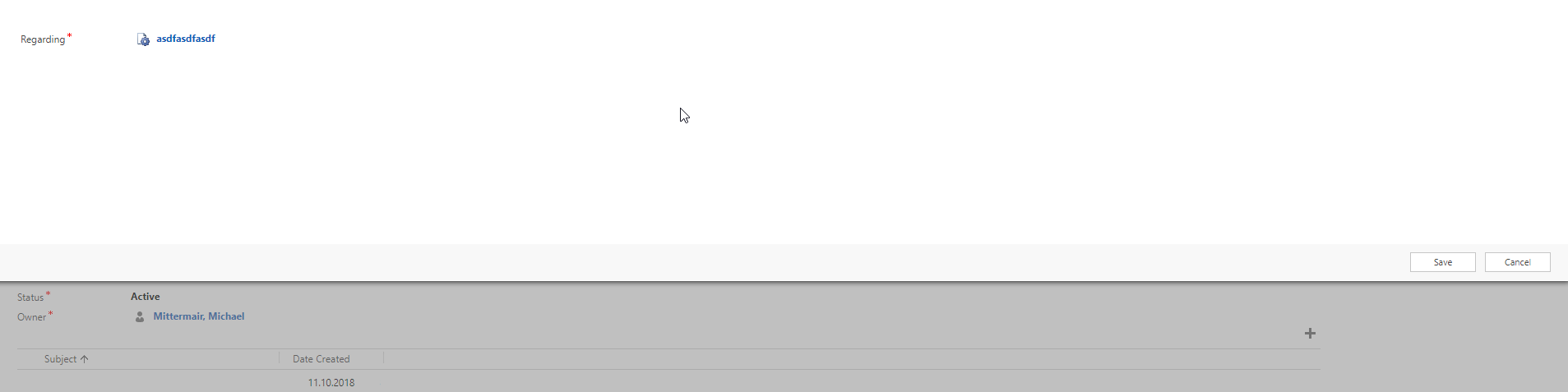I created a new custom entity and added a subgrid of this new entity to my account entity. Clicking the Plus in the right, upper corner the system opens a new line with a magnifying glass (like it shows in the screen below) instead of the quick create flowing from the top.
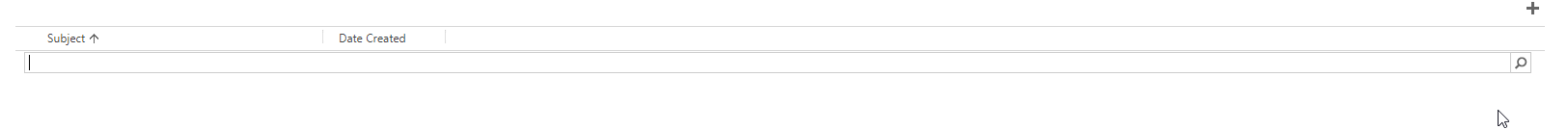
But I’d like to open a quick create for this entity. Therefore, check if the “Allow quick create” is ticked in the entities properties.
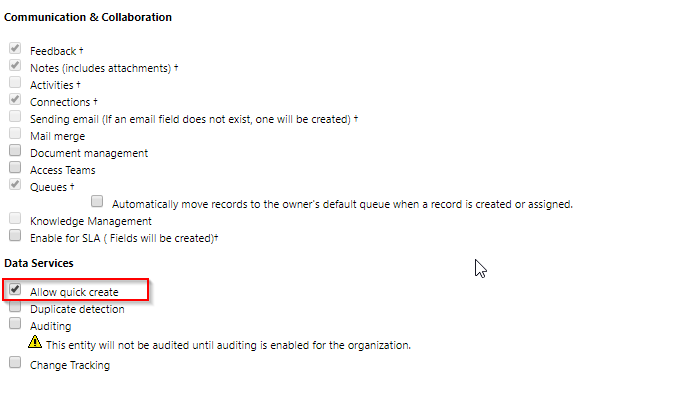
Also check, if you have created a Quick Create Form. Therefore, in the forms, there have to be a form of the type “Quick Create”.
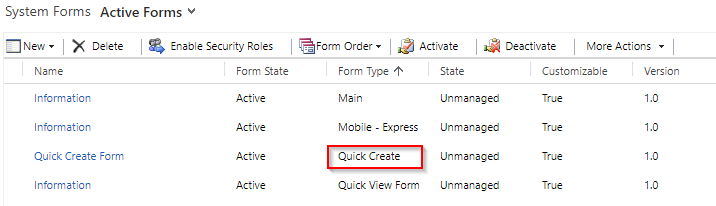
This are the pre-requirements for a quick create.
To get the quick create shown on clicking the plus, also set the corresponding field to business required. This means, in my entity I changed the property of the account lookup (in this case my regarding) to “business required”.
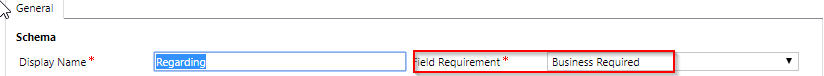
After saving and publishing all changes, the desired quick create was shown.