Today I was wondering, why crm is showing a green Icon with the text “TurboForm” on my account form. I digged in all my solutions, settings and browser extensions but wasn’t able to find the source of this green bar.
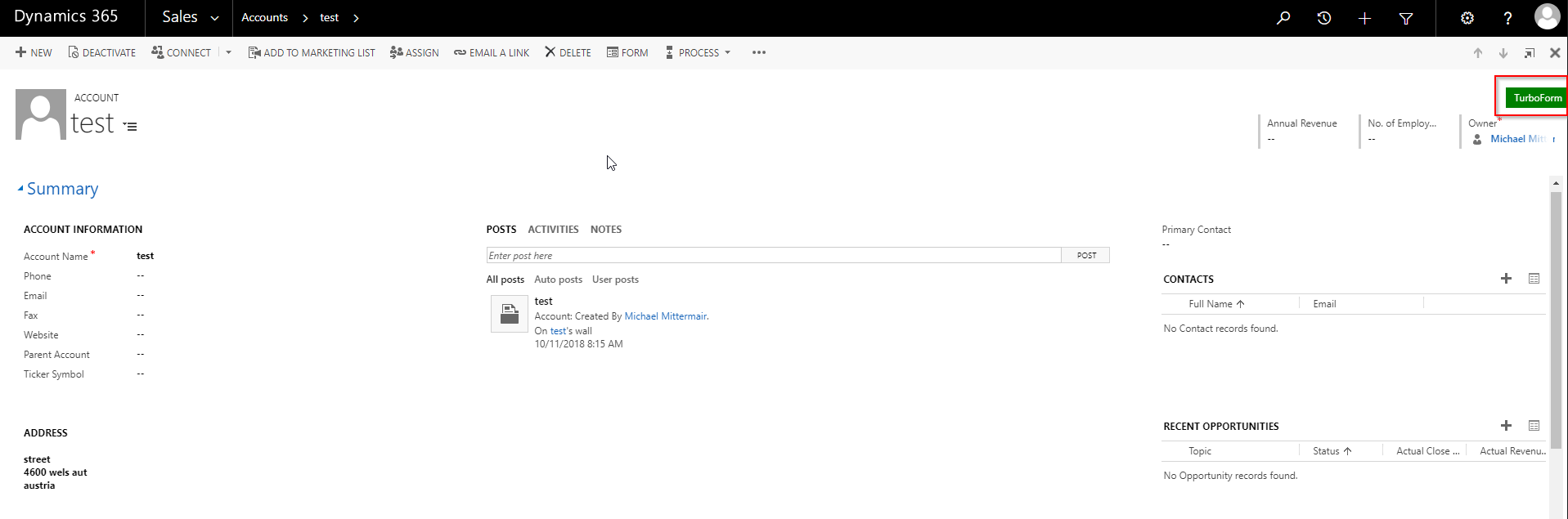
As next step, I looked for the id of the span in all files on the CRM-Server and found this span-tag in the Page.aspx file.
|
1 2 3 4 5 6 7 8 |
<% #if DEBUG %> <span id="TurboNotifier" class="TurboNotifier">TurboForm </span> <% #endif %> |
Based on this snippet, it was easy to find the setting, which is showing this bar.
Therefore open the web.config and search for the following line:
|
1 |
<compilation defaultLanguage="C#" debug="true "> |
Change the value of debug to false, save the file and reload the crm-page (this will take a few seconds, as after changes on the config, the IIS will restart the page)