I had to transfer some forms of our test environment to our productive environment and therefore, I created a solution. In this solution all forms, fields and related items where added. I exported the solution and tried to import it to our productive system. But the import stopped and throw the error “The label ‘Tab’, id: ‘bebc09c6-cbf1-484d-a1ba-61f4724e4c37’ already exists. Supply unique labelid values.”
The details error log:
|
1 2 3 4 5 6 7 8 9 10 11 12 13 14 15 16 |
<Cell ss:StyleID="s137" name="Status"> <Data ss:Type="String">Failure</Data> </Cell> <Cell ss:StyleID="s137" name="ErrorCode"> <Data ss:Type="String">0x8004F658</Data> </Cell> <Cell ss:StyleID="s137" name="ErrorText"> <Data ss:Type="String">T <Cell ss:StyleID="s137" name="Status"> <Data ss:Type="String">Failure</Data> </Cell> <Cell ss:StyleID="s137" name="ErrorCode"> <Data ss:Type="String">0x8004F658</Data> </Cell> <Cell ss:StyleID="s137" name="ErrorText"> <Data ss:Type="String">The label 'Tab', id: 'bebc09c6-cbf1-484d-a1ba-61f4724e4c37' already exists. Supply unique labelid values.</Data> </Cell> |
I unzipped the solution and checked the xml file. There I found, that there were two views that had a tab with the same id. I was wondering, why the test environment had no problem with this occurrence, but neither the less, I had to solve the problem.
I tried to change this id in the xml to a different one, but checking the rest of the xml file, I found that there were multiple id with the same value.
After some digging, I found a tool that helped me. There is a addon for the XRM Toolbox with the name FormXml Manager.
Opening the tool, you can select the entity and the form you want to change. Opening the XML in the editor, there is a button at the bottom of the manager, where you can change the ids.
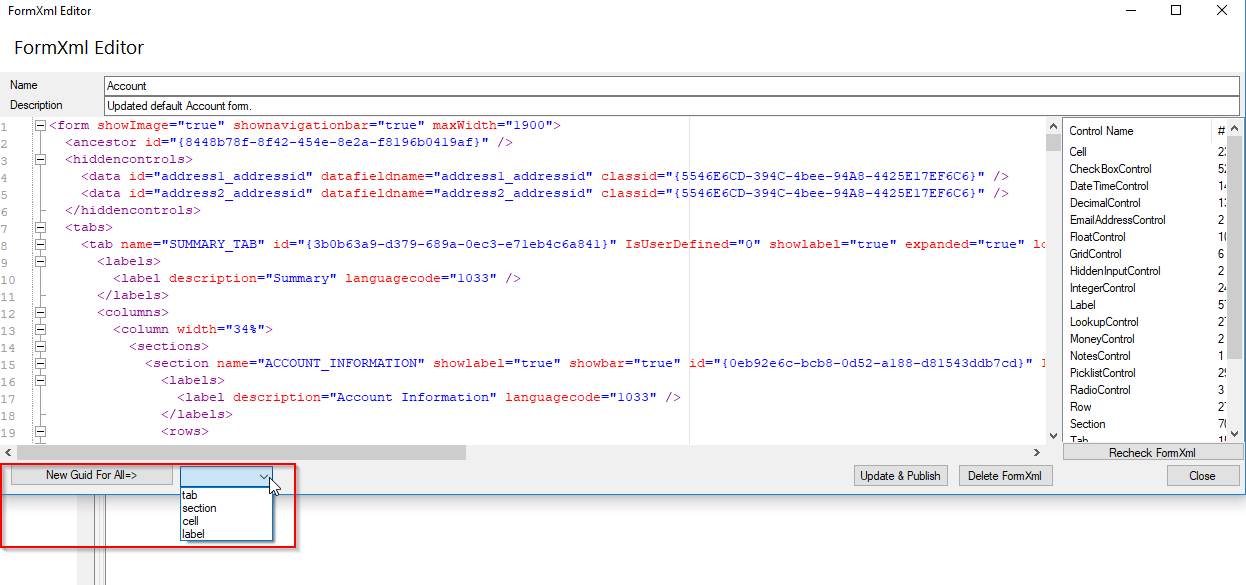
I used the selection for tabs, sections and cells and changed the ids. I also tried it once for the labels, but be careful. After using it for the labels, my translations and descriptions for all my tabs in one form where missing.
After changing the ids I published again and exported the solution again. Now the import on the productive system was without any errors.