In CRM, you can’t only translate the field labels and navigation properties, there is also the product entity, which can be translated. The specialty is, that in the product entity, you can also translate the data itself.
Therefore navigate to Settings > Data Management > Export Field Translations
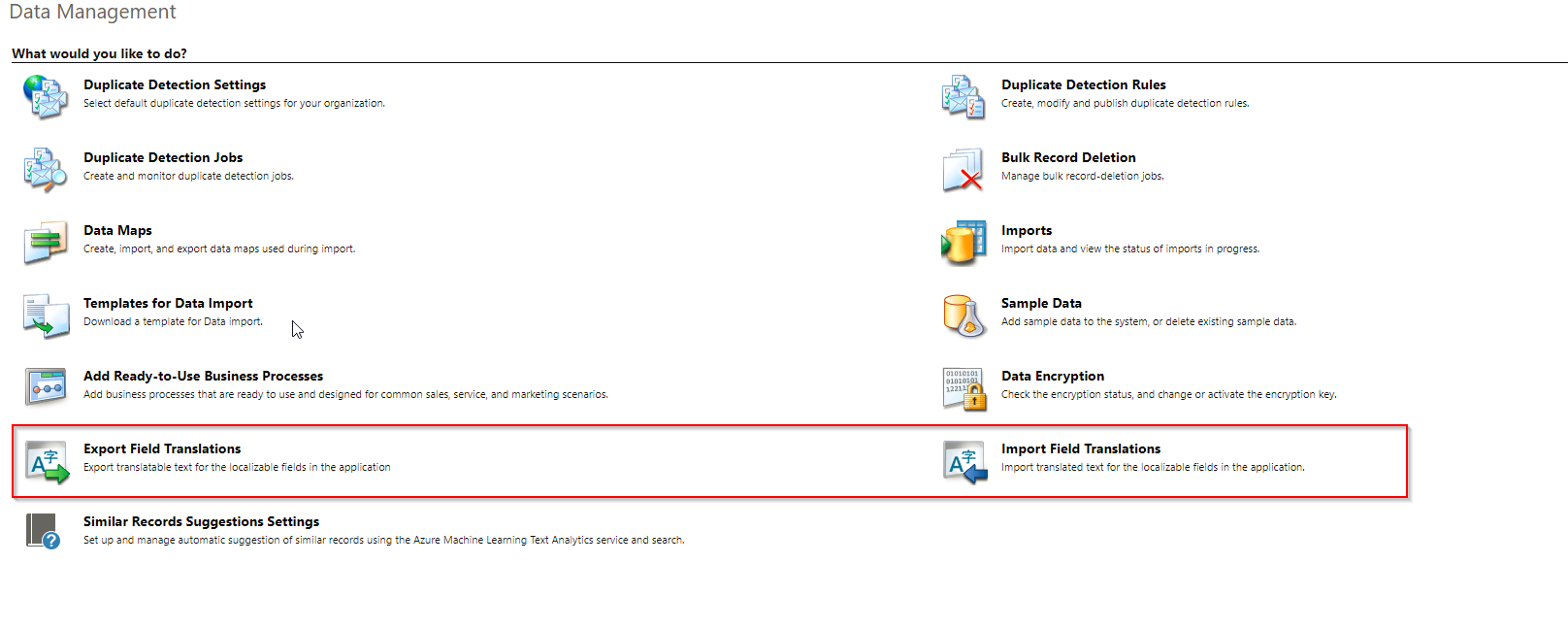
Again you will get a zip-archive. Extract that archive to a new folder and open the containing file named CrmFieldTranslations.xml with excel.
The worksheet named “Localized Labels” contains the products and their translations.
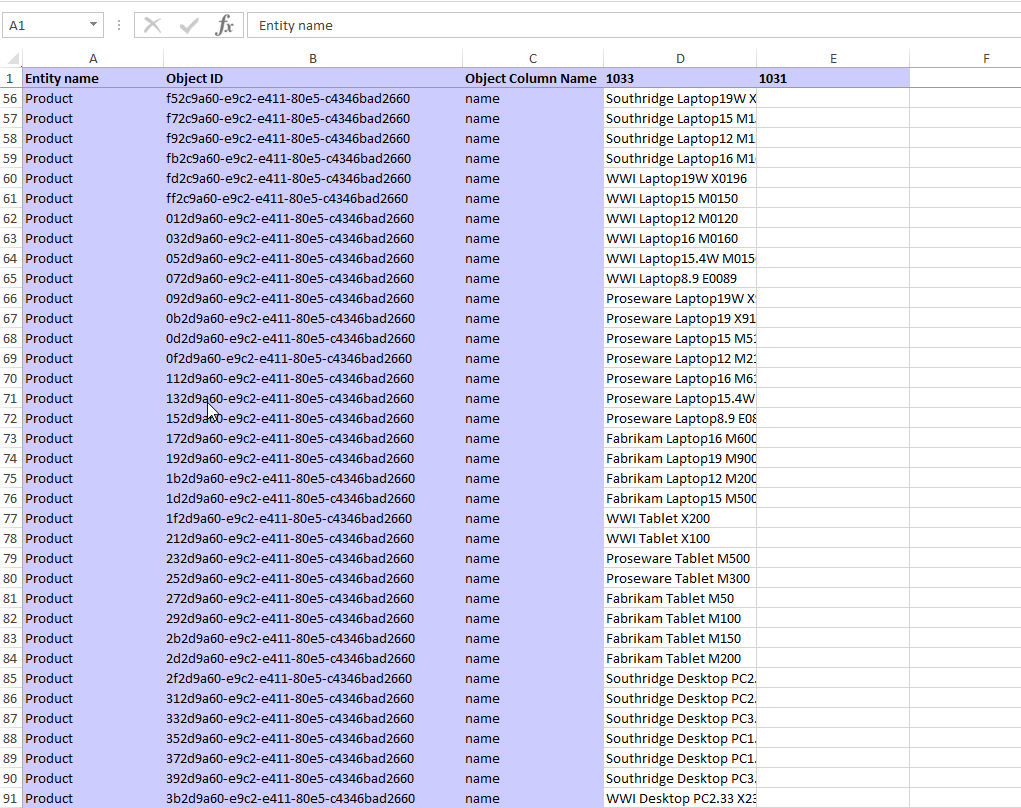
Translate the information for each row for your provided languages, save the file, zip the two files to a new archive and import the file with the Import Field Translation function.