You have setup your CRM with a connection to SharePoint (List Component or Server-Side-Integration) and you do not want CRM to add the GUID to the folder name. There is no out of the box option in the CRM-UI.
However, there is a managed Solution named “Dynamics CRM Organization Settings Editor“. You can download the solution from this link. https://orgdborgsettings.codeplex.com/
Just install the solution and open it afterwards. The solution will show you multiple options, where you can change the values and see the default value and a link to the msdn-documentation. These options can also be set via PowerShell commands, but this is the easier method J
The option you are looking for is the one with the name “CreateSPFoldersUsingNameandGuid”. Set this to false and to be sure, execute an iisreset. New folders should then be created without the id.
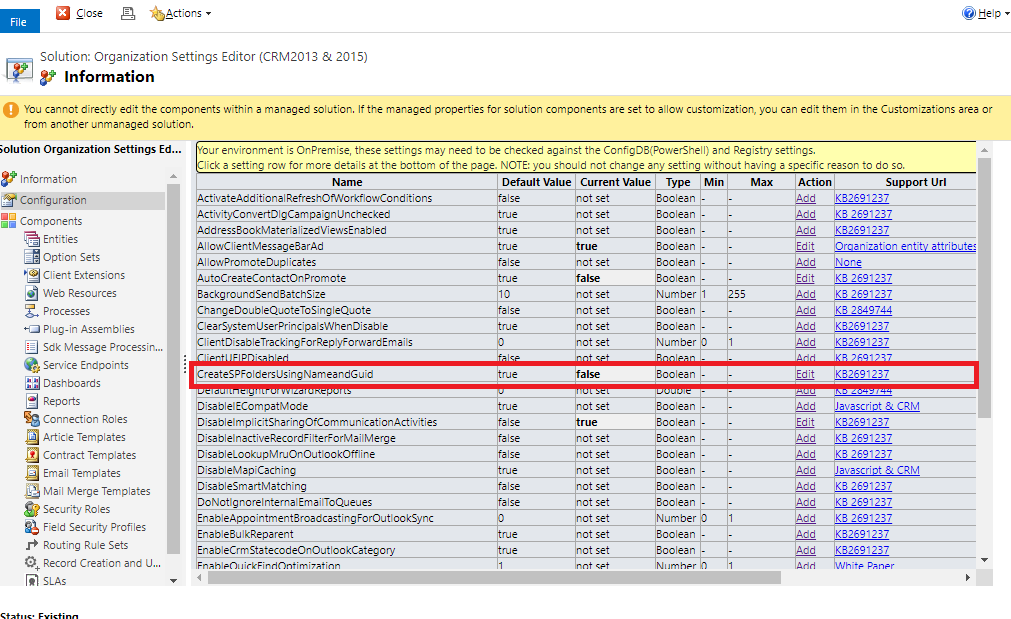
If you use the “Base entity” field, for example to have all related information of a contact saved under the connected account, you can you the account as a base entity. As a Microsoft engineer recently confirmed, there is problem with the id. This means, that the base-entity, will be created as account/contact/Michael_Guid. But it should be account_guid/contact/Michael_guid. Maybe this will be fixed in the future, as this would mix the documents of different accounts with the same name in SharePoint