CRM synchronizes multiple attributes from crm to your outlook contacts and backwards. This includes the birthday of a contact. Based on this, you will get multiple notifications in your outlook, if you have many contacts.
Outlook itself has no option, to disable these, as the birthdays are added to the birthday calendar in outlook. But there is a way, to stop this – you can disable the synchronization of the birthdays. But this setting can only be done as administrator and will affect the whole organization.
The following steps will guide you to the solution:
- Open the Email Configuration via the Settings.
- Open the Email Configuration Settings.
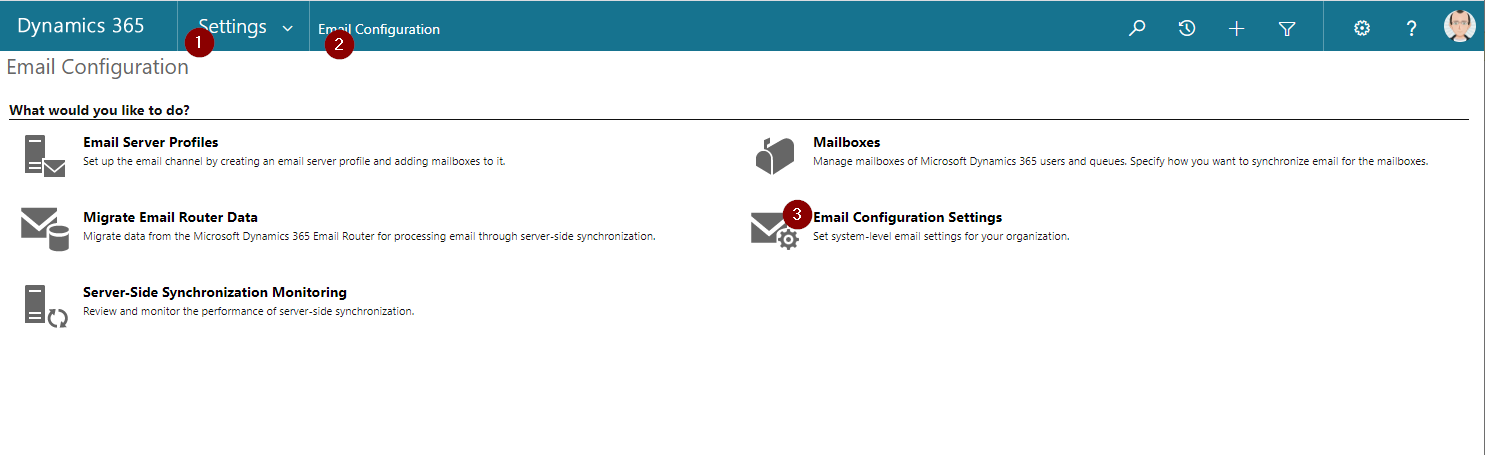
- Select the last tab called Synchronization and open the synchronized fields dialog.
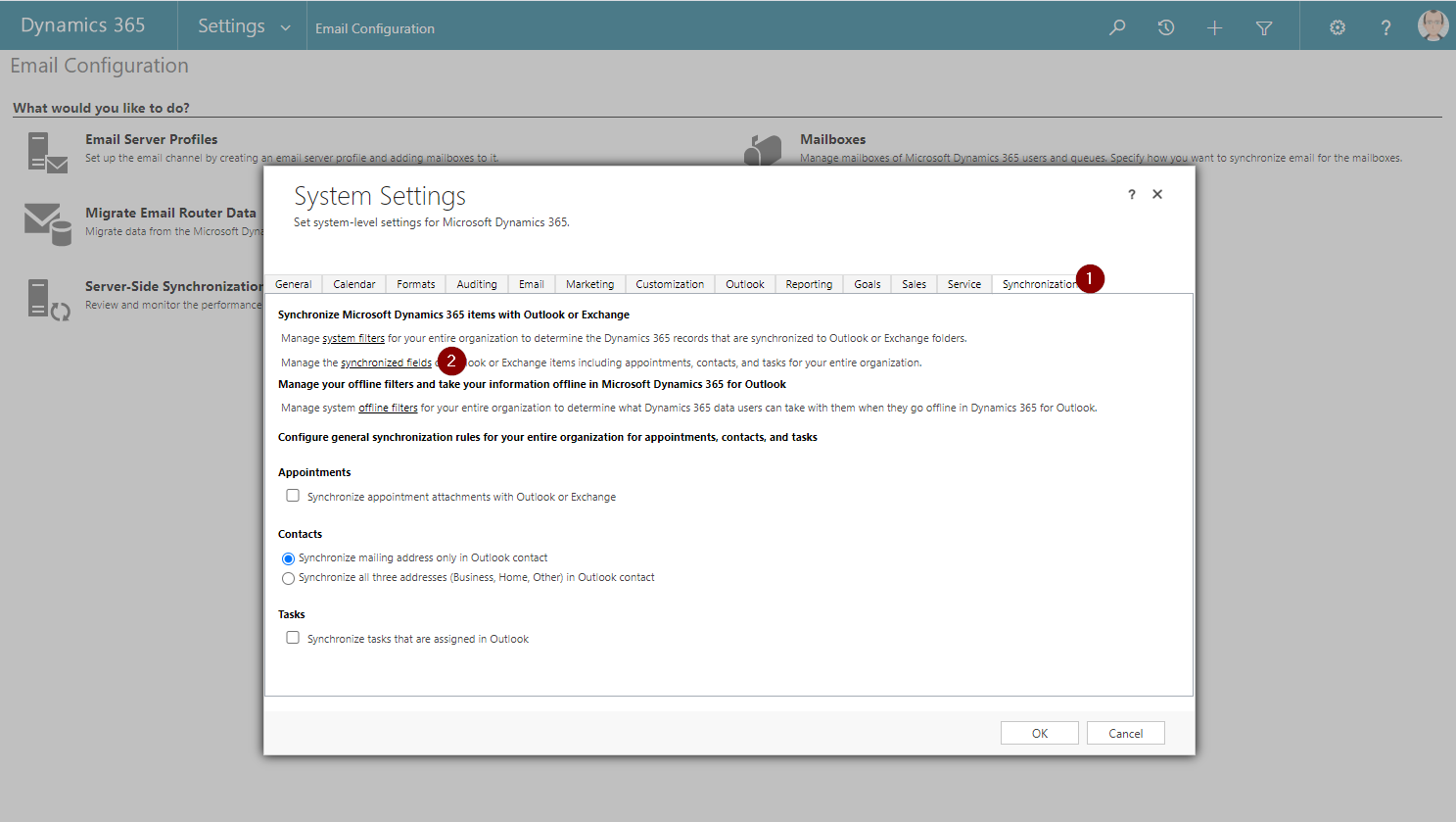
- Select Contact as you Entity Type.
- Search for the field Birthday and click on the arrow until it’s crossed out.
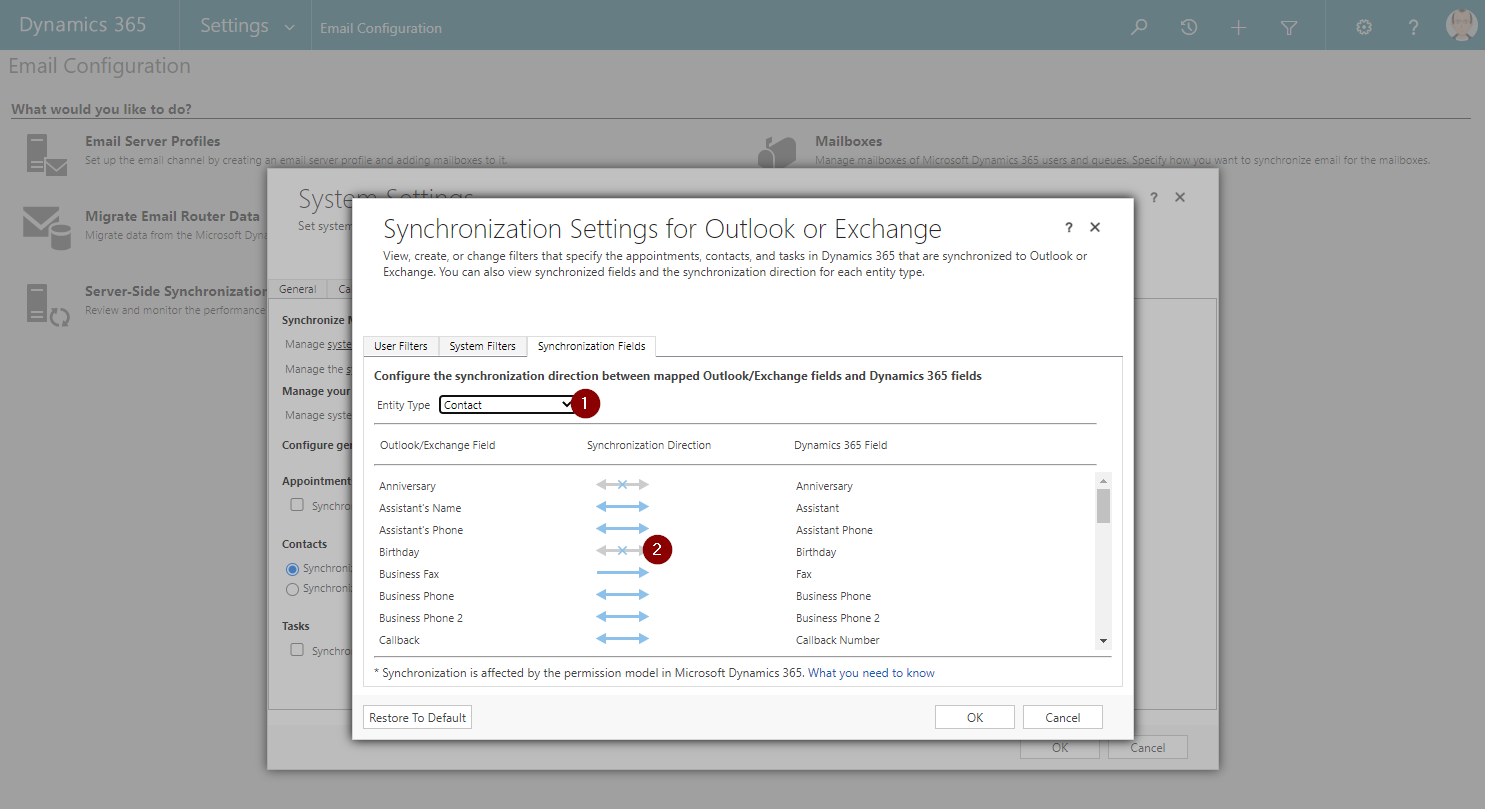
- Approve the dialogs with OK and you’re done.
Keep in mind, that these settings will be used for all future synchronizations, but not for the past once. Based on this, already synchronized contact will still have the birthday added until they are synced again (for example if there was a change on the contact).