You open your outlook and got an important appointment. Therefore you want to track this appointment to an entry in CRM. But in which of the cases are you allowed to track the appointment and why you might get the message “You can’t track this meeting because it was organized by another user”.
There are different ways to get an appointment and based on these, the crm add-on will allow tracking or deny this.
- You are the organizer of the appointment: In this case it’s clear, that you can track the appointment.
- Your customer is the organizer of the appointment: If you customer is not in the same company and therefore not in the same crm organization as you are, then the tracking is not a problem.
- Your college is the organizer of the appointment: If your college is in the same company, then you might not be able to track the appointment. But only, if your college is also in the same crm organization as you are. In detail: If your college is added to crm as a user, then only this college can track the appointment, because crm recognizes the organizer as a crm user.
The solution to this problem is the user in crm.
You can check this on the appointment in outlook. Click on the dynamcis365 icon in the taskbar and have an eye on the loaded crm form.
If the attendee is a user, that you can’t track it: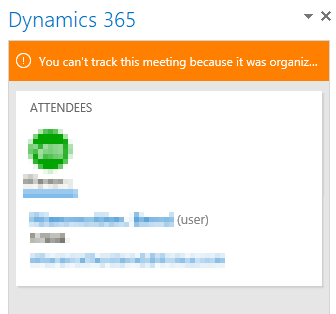
Otherwise the tracking is possible.