With the new update, the preview of “Sales Copilot” is enabled by default. If you are looking for an environment setting or a feature-flag you won’t find it.
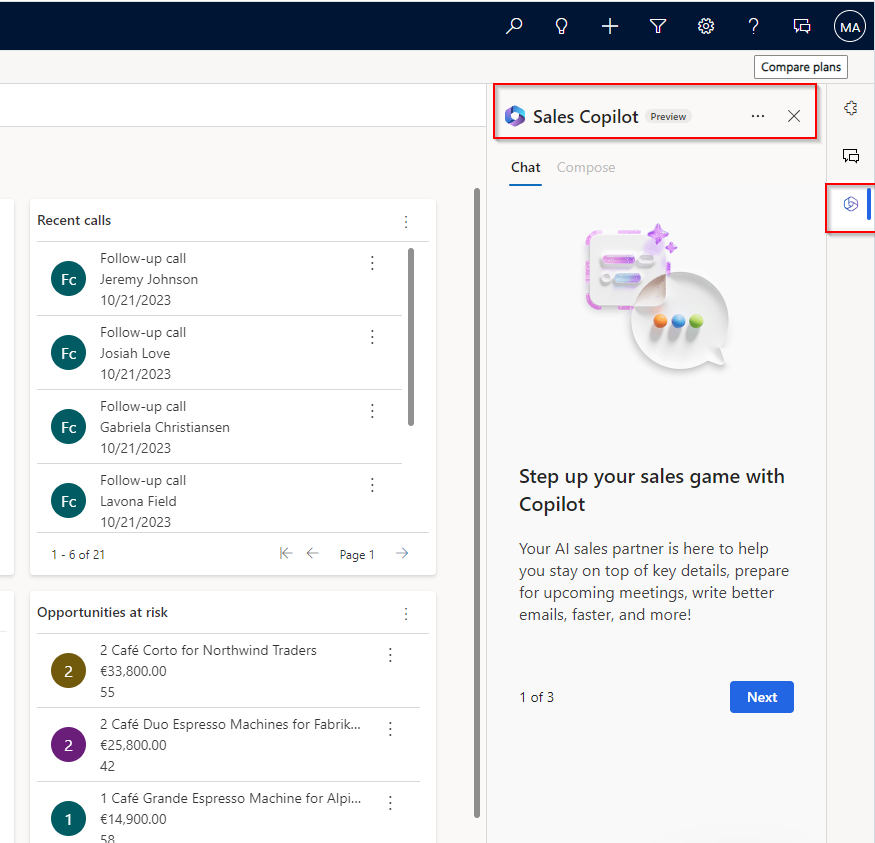
To disable the Copilot, you have to do it for each app. Therefore navigate to the app “Sales Hub”.
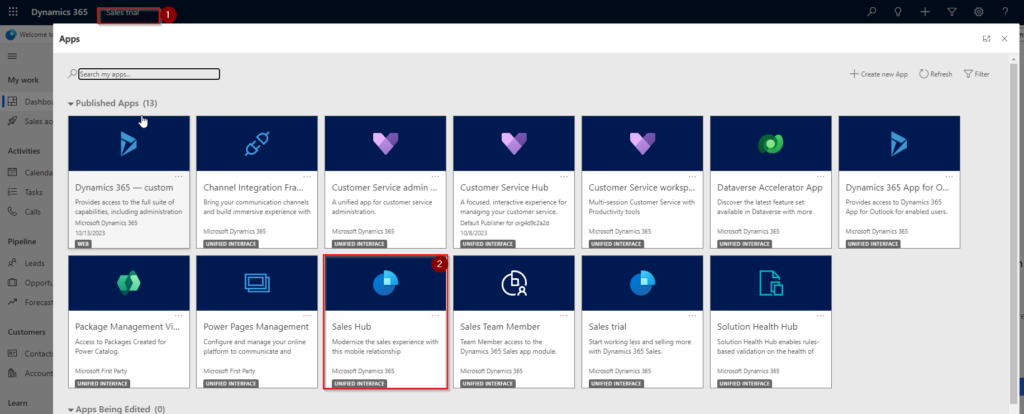
At the left bottom, you navigate to the “App Settings” and then select the “Sales Copilot”-menu on the navigation pane.
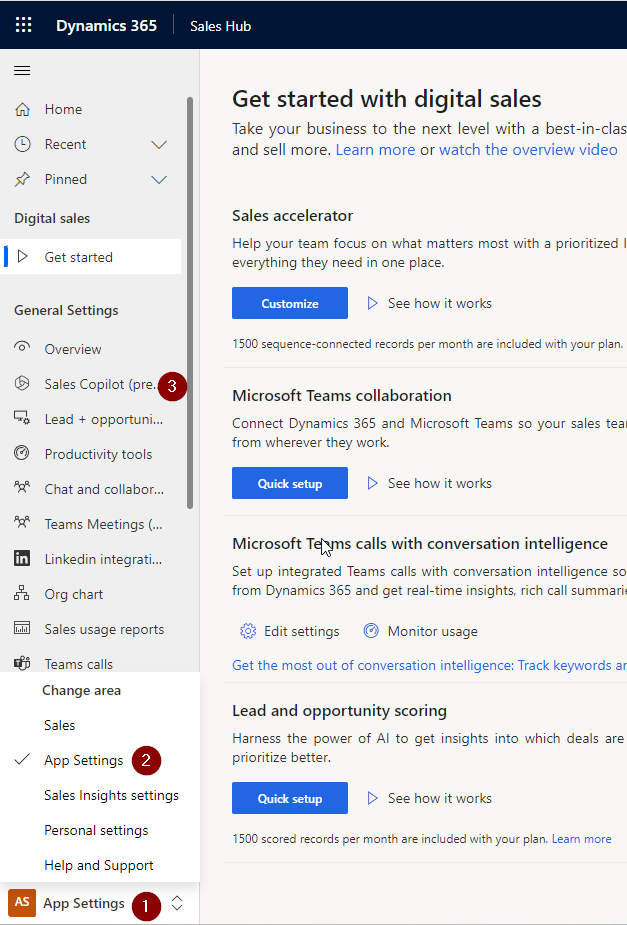
This will open the Coplilot Settings. In this view, at the bottom there is a button called “Manage app”. Pressing this button will open a setup on the right side.
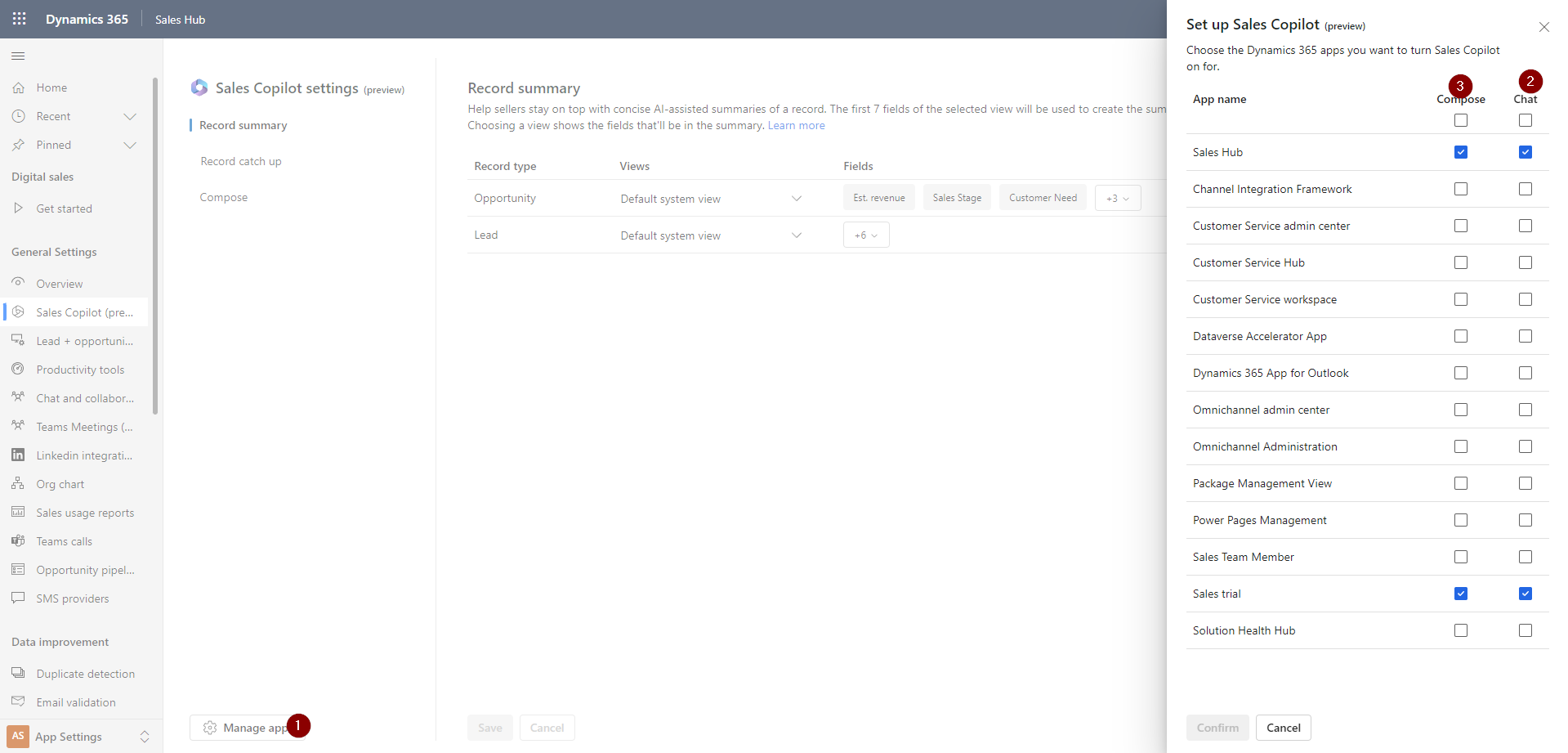
Untick all the apps, where you don’t want to show this preview feature and hit confirm. On the next reload of the page, the copilot won’t appear any more.