Still using the Microsoft Microsoft Dynamics CRM 2016 for Microsoft Office Outlook plugin?
Also struggling with the error message „Waiting for a page to be retrieved from a Microsoft Dynamics 365 server…”? There is a solution for this problem!
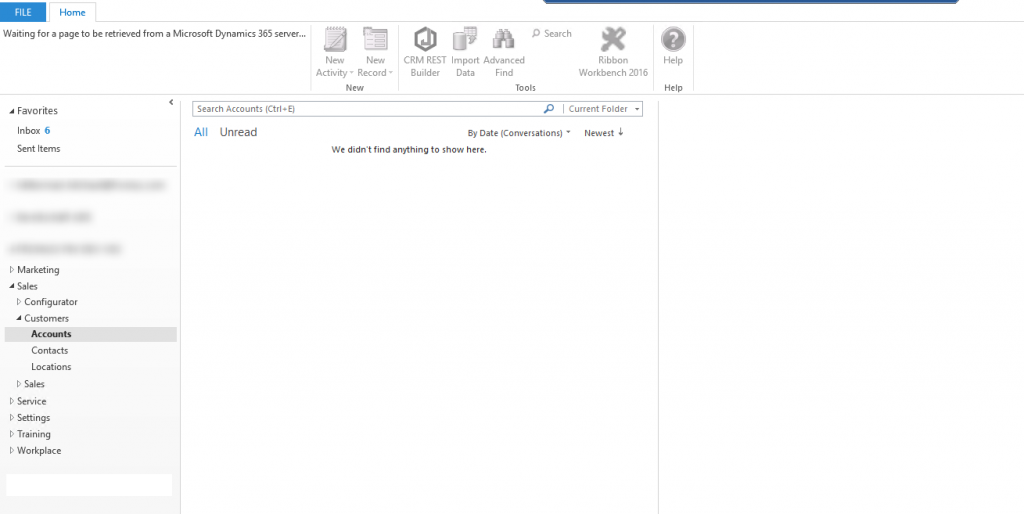
There is a solution for this problem.
First, the issue is an update of Microsoft Office (this time, it’s not the fault of CRM). This update changed the behavior of the „RoamingFolders“, which leads to the issue of the CRM client.
There is a workaround for this issue. The effected Update is the package KB4011178. If you uninstall this update, the client is working again. But this is just a workaround, as such security updates are important.
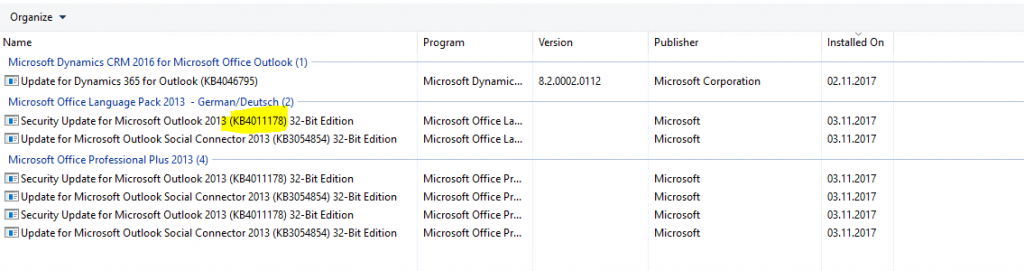
The solution is, to add a registry key. On the MS-Support-Page, you can find additional information.
- Open the registry
- Navigate to the following path: HKEY_CURRENT_USER\Software\Microsoft\Office\{here comes your office version}\Outlook\Security
- Add a DWORD-Key with the name „EnableRoamingFolderHomepages“
- Set the value to 2.
Always test this approach on your test system, before deploying the registry key via group policies to your productive system.
This key will also be added with the next Office update. That means, you don’t have to rollback these regkey with the next update.